First we got to figure out what is your ip address of the router by default it's 192.168.1.1.
If not, go to any of your working PC's go to Start>Run: Type in CMD, Command Prompt should come up , type in ipconfig and check out what your Default Gateway is (your router ip)
In browser type in router ip for example: http://192.168.1.1/
If asked for password by default: admin (no username)
Once you are logged in go to Wireless and then Wireless Security, you will find your WEP WPA keys or passphrase (write that down).
Here is how mine looks like:
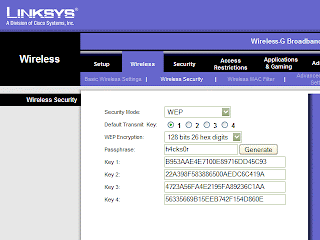
Next go to your ipod touch settings click on Wireless, double tap on your wireless and first enter WEP/WPA key if that didn't work, try passphrase.
Don't forget to read:
8 comments:
I know the official fix for it. It took me around 9 different calls to linksys, my internet provider, and apple to fix (nobody knows a thing). If you would like to learn how and or make a tutorial about it email me at chrismill7@gmail.com
I'll be waiting.
Ds_grave
here is what i just discovered...if your WEP key contains any HEX letters in the value then they need to be entered in as upper case letters.
i'd be inclined to claim that as a bug. after all, there are just numbers, what is the difference between 0xA5 and 0xa5?
Spent 4 hours trying to get the "password" to be accepted. Tried "Passphrase" It did not work. The problem was I was not watching the Caps lock icon on the iPod Touch.
Each time I turned on caps it would only allow the caps to be entered for one letter and then you must turn it on again for each letter you enter. I entered the passphrase (not the router passeord) that was automatically created by the linksys router and slowly entered the passphrase and made sure that each the cap icon was on before entering the letter.
This worked. Should have realized it but sometimes I just get in a hurry and do not pay close attention.
Well someone has in place a username and password to get into that as well...how do i get past that? oh well..
if nothing works then go to your router
there should be the number 1 to put it in pairing mode
put in your wep/wpa key and hit join
tada:D
I was wondering if you guys could help me figure something out. I just recently purchased an Ipod touch 4g and whenever I go to starbucks it connects to the internet fine. At home is a different story because I havent been able to connect it as of yet.
I have a modem and a linksys router model WRT610N. Whenever I try connecting my wifi it says "Unable to connect". This is annoying and I have done everything. Turned off , reset the ipod, turn off the modem etc.
Could you help me?
Thanks for your timet
David
In browser type in router ip for example: http://192.168.1.1/
If asked for password by default: admin (no username)
Once you are logged in go to Wireless and then Wireless Security, you will find your WEP WPA keys or passphrase (write that down).
YOU LOSE ME THERE I DON'T GET IT
I have recently purchased the Ipod Itouch 4 and had the same problem with my wrt610n. The fix I found was to log into the router. Go to the wireless -> wireless security area and write down the passphrase "EXACTLY" (uppercase and lowercase and numbers must be identical). I'm using the wpa2-personal security mode setting on the 2.4ghz option. When the IPOD asks for the password, type in the passphrase exactly how you wrote it down. It should be connected now - mine connected anyway.
Post a Comment