This blog will bring you all kind of tips and tricks about your ipod touch. Ipod Touch News Blog
Monday, December 31, 2007
Ipod Touch Gift Contest
This contest might include several sponsors, as of yet I have 1 sponsor offering Ipod Touch Case worth of $49.
If you have any ideas for this contest or would like to participate as sponsor please contact me at ilovetoargue at gmail dot com.
Sponsors: All prizes will have to be donated 100% free.
Contest Ideas: Winner of Contest Idea will be provided with special thanks from ITTB(ipod touch tricks blog) at the end of the contest.
Saturday, December 29, 2007
Linksys Wireless and Ipod Touch
First we got to figure out what is your ip address of the router by default it's 192.168.1.1.
If not, go to any of your working PC's go to Start>Run: Type in CMD, Command Prompt should come up , type in ipconfig and check out what your Default Gateway is (your router ip)
In browser type in router ip for example: http://192.168.1.1/
If asked for password by default: admin (no username)
Once you are logged in go to Wireless and then Wireless Security, you will find your WEP WPA keys or passphrase (write that down).
Here is how mine looks like:
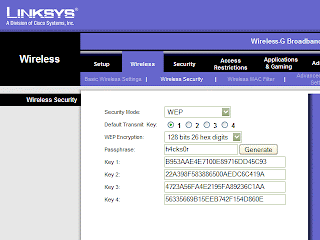
Next go to your ipod touch settings click on Wireless, double tap on your wireless and first enter WEP/WPA key if that didn't work, try passphrase.
Don't forget to read:
Ipod Touch WiFi (Wireless Troubleshooting) Part 2
Thursday, December 27, 2007
Ipod Touch Stand For Free
Ipod Touch Clone For $109
Pros:
- Build-in Games
- 1.3m Camera with Web Cam support
- Build-in Speaker phone
- Voice Recorder Function
- FM Turner
- miniSD Slot!
- Cost's only $109
- No Wi-Fi
- Touch Screen is 2.8inch
Specifications provided by mp4nation:
| System |
| ||||||||||||
| Display |
| ||||||||||||
| Audio Playback |
| ||||||||||||
| Video Playback |
| ||||||||||||
| Recording |
| ||||||||||||
| Playtime |
| ||||||||||||
| Other Features |
| ||||||||||||
| Interface |
|
This device can be bought at:www.mp4nation.net
Ipod Touch Troubleshooting
If the screen is blank or shows a low-battery image
iPod touch is low on power and needs to charge for up to ten minutes before you can use it. For information about charging iPod touch, see "Charging the Battery" in the iPod touch Features Guide.If iPod touch doesn't appear in iTunes or you can't sync iPod touch
- The iPod touch battery might need to be recharged. For information about charging iPod touch, See "Charging the Battery" in the iPod touch Features Guide.
- If that doesn't work, disconnect other USB devices from your computer and connect iPod touch to a different USB 2.0 port on your computer (not on your keyboard).
- If that doesn't work, turn off iPod touch and turn it on again. Press and hold the Sleep/Wake button on top of iPod touch for a few seconds until a red slider appears, then drag the slider. Then press and hold the Sleep/Wake button until the Apple logo appears.
- If that doesn't work, restart your computer and reconnect iPod touch to your computer.
- If that doesn't work, download and install (or reinstall) the latest version of iTunes from www.apple.com/itunes.
- For additional troubleshooting if the iPod touch is not recognized, see this article.
If iPod touch won't turn on, or if the display freezes or doesn't respond
- iPod touch may need charging. See "Charging the Battery" in the iPod touch Features Guide.
- Press and hold the Home button for at least six seconds, until the application you were using quits.
- If that doesn't work, turn off iPod touch and turn it on again. Press and hold the Sleep/Wake button on top of iPod touch for a few seconds until a red slider appears, and then drag the slider. Then press and hold the Sleep/Wake button until the Apple logo appears.
- If that doesn't work, reset iPod touch. Press and hold both the Sleep/Wake button and the Home button for at least ten seconds, until the Apple logo appears.
If iPod touch continues to freeze or not respond after you reset it
- Reset iPod touch settings. From the Home screen choose Settings > General > Reset > Reset All Settings. All your preferences are reset, but your data and media are left untouched.
- If that doesn't work, erase all content on iPod touch. From the Home screen choose Settings > General > Reset > "Erase All Content and Settings." All your preferences are reset, and all your data and media are removed from iPod touch.
- If that doesn't work, restore the iPod touch software. See "Updating and Restoring iPhone or iPod touch Software."
If iPod touch isn't playing sound
- Unplug and reconnect the headphones. Make sure the connector is pushed in all the way.
- Make sure the volume isn't turned down all the way.
- Music on iPod touch might be paused. From the Home screen tap Music, tap Now Playing, then tap ▶.
- Check to see if a volume limit is set. From the Home screen choose Settings > Music > Volume Limit. For more information, see the iPod touch Features Guide.
- Make sure you are using iTunes 7.4 or later (go to www.apple.com/itunes). Songs purchased from the iTunes Store using earlier versions of iTunes won't play on iPod touch until you upgrade iTunes.
- If you are using the optional dock's line out port, make sure your stereo or external speakers are turned on and working properly.
If you can't play a song you just purchased
Your purchase may still be downloading. Close and reopen Music, then try playing the song again.
Tuesday, December 25, 2007
Ipod Touch WiFi (Wireless Troubleshooting) Part 2
Since yesterday I received 29 emails JUST regarding Ipod Touch Wireless Issues. So I thought I’d give it another shot.
First if you haven't read this post please do Ipod touch wifi troubleshooting
As some of you know I used to work for a Technical Support, Wireless and Internet Connection Cable Company, therefore I know every single trick to get you online and that's what I’m here for.
Here are some other tricks to get you connected with your Ipod Touch:
The method with restarting modem/router and turning back on ipod touch didn't work?
How about this!
Turn OFF every single PC, turn off your cable/dsl modem, turn off your router and your Ipod Touch. Got it? Cool!
Now turn on your Modem first wait till it syncs (30-45sec), Turn on your router wait till it syncs with modem (30sec), then turn on your ipod touch!
There is one difference between turning OFF your Ipod Touch and Sleep Mode.
Sleep Mode is when you click on the button on top and Ipod Touch is off, well I wasn't talking about that.
To TURN OFF your Ipod Touch you have to HOLD that button for about 5-7sec and then move the red bar to the right. To turn it back on repeat the step above by holding button for 5-7sec!
Hope this helps if not please email me at ilovetoargue AT gmail DOT com and I will try to help you personally!
P.S. I will be moving this week to my new home and I will not be able to respond to you right away so don't feel like I don't care about you all!
I will create a video on how to connect to your wireless connection so you have a visual of what you can do your self and why stuff does not work.
So please subscribe to my RSS feeds or Email Notification on Top Right Menu.
Thank you.
iFone Arcade Tic-Tac-Toe For Ipod Touch
I played yesterday with friend of mine for almost an hour, love it!

Thursday, December 20, 2007
Websites Designed For Ipod Touch
I will give full links just in case you have to type:
Myspace - http://mobile.myspace.com/
Grapier (Maps)- http://www.grapier.com/maps.html
FaceBook - http://iphone.facebook.com/
Skype - http://s4iphone.com/index_iphone.jsp
Online Pictures Album For Ipod Touch by Picasa
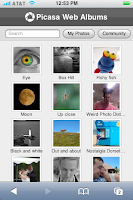
Are you sick of syncing Ipod Touch with iTunes each time you want to delete,upload pictures?
The other day I visited Picasa on my ipod touch for fun and I noticed their interface has been designed for ipod touch! I logged in and OMFG it's so awesome.Now I can upload all pictures online and watch them on Ipod Touch ,all I really need is wi-fi in order to share my photos with friends.
Give a try you might like it as well.
Here is the full Link:
http://picasa.google.com/
Friday, December 14, 2007
Ipod Touch WebApps -Games

Now and then I will check apple for updates and today I found page about Webapps and Games for Ipod Touch.
I tried couple of their games, they all work just fine.
Here is the RSS feed that you can get updated on new games:
http://www.apple.com/webapps/feeds/recent.rss
And here you can see all the web applications (games) from apple:
http://www.apple.com/webapps/
Don't forget that around february Apple is going to release new firmware so we can "install" web apps on our ipod touch, so if you are still thinking to do JailBreak on your Ipod Touch, please hold on for 2 more months.
Monday, December 10, 2007
Online Email For Ipod Touch and Iphone

Have you ever had problems receiving sending emails from your Ipod Touch? Those days are now over! With momail you can access gmail hotmail or yahoo very easy.
I tried momail and its far best online email website for Ipod Touch! I accessed my Gmail account very easily and I had no problems sending or receiving emails.
I wish I could attach pictures and videos to email but I guess will all have to wait till that day comes by.
Sunday, December 9, 2007
Ipod touch wifi troubleshooting
First what you want to do is connect to your wireless connection .
Click On Settings>WiFi>Turn WiFi ON. Make sure you are connecting to YOUR wireless connection , check what is the name of your ssid(wireless name) on your router.
Before you connect to your wireless connection check if your connection is secured or not. To do that follow, the steps above once you found your wireless.
If there is a LOCK image that means your connection is secured, from this point you want to get that WEP or WAP key from your wireless router.
Connecting to your wireless network with Ipod Touch
If asked for password enter your WEP or WAP key and click on Join button, wait few moments and then see if you are connected. Test with your safari browser.
Can't connect to wireless network?
Few things you can check:
Did you get an IP address from your wireless router?
Unplug the power from your router shut down your ipod touch. Plug back in your router first, then wait for 1 minute and then turn on your Ipod Touch.
You are not getting an IP at all?
Are you sure you are connected to your wireless router?
Does your router have MAC address filtering On?
Did you enter correct Password (WEP-WAP key)?
Few more things to check...
Does your homepage work?
Did you try yahoo.com google.com ebay.com etc?
How about your YouTube do you get any videos?
Visit Ipod Touch Forum For Troubleshooting WiFi - Post Question and get answer by others and me as well.
If all above troubleshooting steps did not work for you PLEASE email me at:
ilovetoargue at gmail dot com and I will help you get online.
iPod Touch Tricks Blog Review

After having ipod toch tricks blog for over 1 month now, I would like to ask Ipod Touch Fans what they think about this blog, and what would you like me to change/add/remove?
Please take some time to leave comment or opinion about this blog.
Also don't forget that I post once or twice a week a tip or trick for Ipod Touch!
Not to miss any of my posts please subscribe to Ipod Touch Rss Feeds or Subscribe via email! on top left side of menu.
Thank you for visiting the best resource blog for Ipod Touch!
Thursday, December 6, 2007
Google Chanced Home Page For Ipod Touch and Iphone
All you really have to do is go to www.google.com and you will see the difference.
I am also developing this blog "ipod touch tricks" to be more user friendly for your Ipod Touch Viewers.
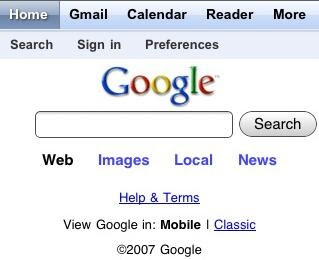
http://www.techcrunch.com/2007/12/04/google-pre-launches-new-iphone-interface/
Sunday, December 2, 2007
More Ipod Touch Games Online
Just go to playthetouch.com
I got addicted to darts!
Update: Dan commented bellow and want's to share his website too!! PlayTouchGames
