This blog will bring you all kind of tips and tricks about your ipod touch. Ipod Touch News Blog
Monday, December 31, 2007
Ipod Touch Gift Contest
This contest might include several sponsors, as of yet I have 1 sponsor offering Ipod Touch Case worth of $49.
If you have any ideas for this contest or would like to participate as sponsor please contact me at ilovetoargue at gmail dot com.
Sponsors: All prizes will have to be donated 100% free.
Contest Ideas: Winner of Contest Idea will be provided with special thanks from ITTB(ipod touch tricks blog) at the end of the contest.
Saturday, December 29, 2007
Linksys Wireless and Ipod Touch
First we got to figure out what is your ip address of the router by default it's 192.168.1.1.
If not, go to any of your working PC's go to Start>Run: Type in CMD, Command Prompt should come up , type in ipconfig and check out what your Default Gateway is (your router ip)
In browser type in router ip for example: http://192.168.1.1/
If asked for password by default: admin (no username)
Once you are logged in go to Wireless and then Wireless Security, you will find your WEP WPA keys or passphrase (write that down).
Here is how mine looks like:
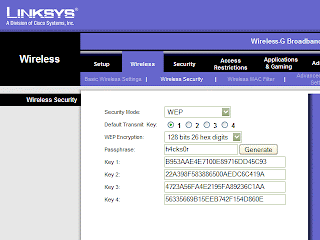
Next go to your ipod touch settings click on Wireless, double tap on your wireless and first enter WEP/WPA key if that didn't work, try passphrase.
Don't forget to read:
Ipod Touch WiFi (Wireless Troubleshooting) Part 2
Thursday, December 27, 2007
Ipod Touch Stand For Free
Ipod Touch Clone For $109
Pros:
- Build-in Games
- 1.3m Camera with Web Cam support
- Build-in Speaker phone
- Voice Recorder Function
- FM Turner
- miniSD Slot!
- Cost's only $109
- No Wi-Fi
- Touch Screen is 2.8inch
Specifications provided by mp4nation:
| System |
| ||||||||||||
| Display |
| ||||||||||||
| Audio Playback |
| ||||||||||||
| Video Playback |
| ||||||||||||
| Recording |
| ||||||||||||
| Playtime |
| ||||||||||||
| Other Features |
| ||||||||||||
| Interface |
|
This device can be bought at:www.mp4nation.net
Ipod Touch Troubleshooting
If the screen is blank or shows a low-battery image
iPod touch is low on power and needs to charge for up to ten minutes before you can use it. For information about charging iPod touch, see "Charging the Battery" in the iPod touch Features Guide.If iPod touch doesn't appear in iTunes or you can't sync iPod touch
- The iPod touch battery might need to be recharged. For information about charging iPod touch, See "Charging the Battery" in the iPod touch Features Guide.
- If that doesn't work, disconnect other USB devices from your computer and connect iPod touch to a different USB 2.0 port on your computer (not on your keyboard).
- If that doesn't work, turn off iPod touch and turn it on again. Press and hold the Sleep/Wake button on top of iPod touch for a few seconds until a red slider appears, then drag the slider. Then press and hold the Sleep/Wake button until the Apple logo appears.
- If that doesn't work, restart your computer and reconnect iPod touch to your computer.
- If that doesn't work, download and install (or reinstall) the latest version of iTunes from www.apple.com/itunes.
- For additional troubleshooting if the iPod touch is not recognized, see this article.
If iPod touch won't turn on, or if the display freezes or doesn't respond
- iPod touch may need charging. See "Charging the Battery" in the iPod touch Features Guide.
- Press and hold the Home button for at least six seconds, until the application you were using quits.
- If that doesn't work, turn off iPod touch and turn it on again. Press and hold the Sleep/Wake button on top of iPod touch for a few seconds until a red slider appears, and then drag the slider. Then press and hold the Sleep/Wake button until the Apple logo appears.
- If that doesn't work, reset iPod touch. Press and hold both the Sleep/Wake button and the Home button for at least ten seconds, until the Apple logo appears.
If iPod touch continues to freeze or not respond after you reset it
- Reset iPod touch settings. From the Home screen choose Settings > General > Reset > Reset All Settings. All your preferences are reset, but your data and media are left untouched.
- If that doesn't work, erase all content on iPod touch. From the Home screen choose Settings > General > Reset > "Erase All Content and Settings." All your preferences are reset, and all your data and media are removed from iPod touch.
- If that doesn't work, restore the iPod touch software. See "Updating and Restoring iPhone or iPod touch Software."
If iPod touch isn't playing sound
- Unplug and reconnect the headphones. Make sure the connector is pushed in all the way.
- Make sure the volume isn't turned down all the way.
- Music on iPod touch might be paused. From the Home screen tap Music, tap Now Playing, then tap ▶.
- Check to see if a volume limit is set. From the Home screen choose Settings > Music > Volume Limit. For more information, see the iPod touch Features Guide.
- Make sure you are using iTunes 7.4 or later (go to www.apple.com/itunes). Songs purchased from the iTunes Store using earlier versions of iTunes won't play on iPod touch until you upgrade iTunes.
- If you are using the optional dock's line out port, make sure your stereo or external speakers are turned on and working properly.
If you can't play a song you just purchased
Your purchase may still be downloading. Close and reopen Music, then try playing the song again.
Tuesday, December 25, 2007
Ipod Touch WiFi (Wireless Troubleshooting) Part 2
Since yesterday I received 29 emails JUST regarding Ipod Touch Wireless Issues. So I thought I’d give it another shot.
First if you haven't read this post please do Ipod touch wifi troubleshooting
As some of you know I used to work for a Technical Support, Wireless and Internet Connection Cable Company, therefore I know every single trick to get you online and that's what I’m here for.
Here are some other tricks to get you connected with your Ipod Touch:
The method with restarting modem/router and turning back on ipod touch didn't work?
How about this!
Turn OFF every single PC, turn off your cable/dsl modem, turn off your router and your Ipod Touch. Got it? Cool!
Now turn on your Modem first wait till it syncs (30-45sec), Turn on your router wait till it syncs with modem (30sec), then turn on your ipod touch!
There is one difference between turning OFF your Ipod Touch and Sleep Mode.
Sleep Mode is when you click on the button on top and Ipod Touch is off, well I wasn't talking about that.
To TURN OFF your Ipod Touch you have to HOLD that button for about 5-7sec and then move the red bar to the right. To turn it back on repeat the step above by holding button for 5-7sec!
Hope this helps if not please email me at ilovetoargue AT gmail DOT com and I will try to help you personally!
P.S. I will be moving this week to my new home and I will not be able to respond to you right away so don't feel like I don't care about you all!
I will create a video on how to connect to your wireless connection so you have a visual of what you can do your self and why stuff does not work.
So please subscribe to my RSS feeds or Email Notification on Top Right Menu.
Thank you.
iFone Arcade Tic-Tac-Toe For Ipod Touch
I played yesterday with friend of mine for almost an hour, love it!

Thursday, December 20, 2007
Websites Designed For Ipod Touch
I will give full links just in case you have to type:
Myspace - http://mobile.myspace.com/
Grapier (Maps)- http://www.grapier.com/maps.html
FaceBook - http://iphone.facebook.com/
Skype - http://s4iphone.com/index_iphone.jsp
Online Pictures Album For Ipod Touch by Picasa
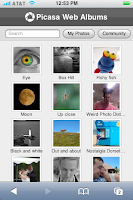
Are you sick of syncing Ipod Touch with iTunes each time you want to delete,upload pictures?
The other day I visited Picasa on my ipod touch for fun and I noticed their interface has been designed for ipod touch! I logged in and OMFG it's so awesome.Now I can upload all pictures online and watch them on Ipod Touch ,all I really need is wi-fi in order to share my photos with friends.
Give a try you might like it as well.
Here is the full Link:
http://picasa.google.com/
Friday, December 14, 2007
Ipod Touch WebApps -Games

Now and then I will check apple for updates and today I found page about Webapps and Games for Ipod Touch.
I tried couple of their games, they all work just fine.
Here is the RSS feed that you can get updated on new games:
http://www.apple.com/webapps/feeds/recent.rss
And here you can see all the web applications (games) from apple:
http://www.apple.com/webapps/
Don't forget that around february Apple is going to release new firmware so we can "install" web apps on our ipod touch, so if you are still thinking to do JailBreak on your Ipod Touch, please hold on for 2 more months.
Monday, December 10, 2007
Online Email For Ipod Touch and Iphone

Have you ever had problems receiving sending emails from your Ipod Touch? Those days are now over! With momail you can access gmail hotmail or yahoo very easy.
I tried momail and its far best online email website for Ipod Touch! I accessed my Gmail account very easily and I had no problems sending or receiving emails.
I wish I could attach pictures and videos to email but I guess will all have to wait till that day comes by.
Sunday, December 9, 2007
Ipod touch wifi troubleshooting
First what you want to do is connect to your wireless connection .
Click On Settings>WiFi>Turn WiFi ON. Make sure you are connecting to YOUR wireless connection , check what is the name of your ssid(wireless name) on your router.
Before you connect to your wireless connection check if your connection is secured or not. To do that follow, the steps above once you found your wireless.
If there is a LOCK image that means your connection is secured, from this point you want to get that WEP or WAP key from your wireless router.
Connecting to your wireless network with Ipod Touch
If asked for password enter your WEP or WAP key and click on Join button, wait few moments and then see if you are connected. Test with your safari browser.
Can't connect to wireless network?
Few things you can check:
Did you get an IP address from your wireless router?
Unplug the power from your router shut down your ipod touch. Plug back in your router first, then wait for 1 minute and then turn on your Ipod Touch.
You are not getting an IP at all?
Are you sure you are connected to your wireless router?
Does your router have MAC address filtering On?
Did you enter correct Password (WEP-WAP key)?
Few more things to check...
Does your homepage work?
Did you try yahoo.com google.com ebay.com etc?
How about your YouTube do you get any videos?
Visit Ipod Touch Forum For Troubleshooting WiFi - Post Question and get answer by others and me as well.
If all above troubleshooting steps did not work for you PLEASE email me at:
ilovetoargue at gmail dot com and I will help you get online.
iPod Touch Tricks Blog Review

After having ipod toch tricks blog for over 1 month now, I would like to ask Ipod Touch Fans what they think about this blog, and what would you like me to change/add/remove?
Please take some time to leave comment or opinion about this blog.
Also don't forget that I post once or twice a week a tip or trick for Ipod Touch!
Not to miss any of my posts please subscribe to Ipod Touch Rss Feeds or Subscribe via email! on top left side of menu.
Thank you for visiting the best resource blog for Ipod Touch!
Thursday, December 6, 2007
Google Chanced Home Page For Ipod Touch and Iphone
All you really have to do is go to www.google.com and you will see the difference.
I am also developing this blog "ipod touch tricks" to be more user friendly for your Ipod Touch Viewers.
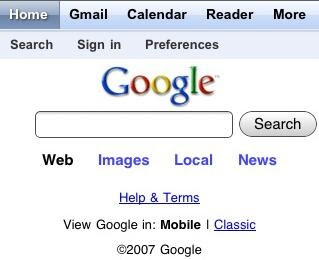
http://www.techcrunch.com/2007/12/04/google-pre-launches-new-iphone-interface/
Sunday, December 2, 2007
More Ipod Touch Games Online
Just go to playthetouch.com
I got addicted to darts!
Update: Dan commented bellow and want's to share his website too!! PlayTouchGames
Friday, November 30, 2007
Ipod Touch Online Games
Just click on the picture or link and it will take to you the website where you can play with your ipod touch safari browser.
Darts

Ipod Touch Coole Theme Wallpapers(Some Not Work Rlated Stuff)

Get these free ipod touch and iphone wallpapers I really like them, some of the pictures are adult(half naked) so if you are at work don't click on the link I give you :)
5ubox.com - As I mentioned above it is NOT work related so don't blame me if your boss, wife or even your dad is all over you. Pictures are half nude but the rest of the pictures/wallpapers are just awesome.
I will provide more links to online applications for ipod touch or iphone over the next few days.
So don't forget to subscribe to RSS Feeds
Saturday, November 24, 2007
Ipod Touch Tip! Safari Tab Browsing And BookMarks

Check out this new ipod touch tip I found today! Tabulate created this sweet bookmark widget for ipod touch helps you with bookmarks and tabs.
Not to go into deep details please visit their website and follow the instructions. If you are on your ipod touch you can test tabulate right away.
Tabulate Now
Thursday, November 22, 2007
Ipod Touch Digital Magazines Online
I thought It would be nice to share for my readers and visitors for thanksgiving!
Go to this link with your ipod touch
http://www.texterity.com/iphone/
Thursday, November 15, 2007
RSS Feeds and Email Subscriptions
RSS - Subscriptions are sometimes hard to read because you have so many of them and you just don't know where to start.
Email Subscription is easy to use because you subscribe to blog and you get for each post 1 email.
Don't miss any important ipod touch tricks!
Subscribe to RSS or Email now!
Tuesday, November 13, 2007
DailyMotion for iphone and Ipod touch
Check it out
http://iphone.dailymotion.com/
Thank you alex I really appreciate that!
Saturday, November 10, 2007
Remote Control Your PC and Mac With Ipod Touch

thanks:ruk
Remote control your pc or mac with Ipod Touch has been released. I have searched google code the other day and found this interesting tool. I had a chance to test it and it works great. No you can't hit control alt delete but you can do pretty much anything else.
So here is the url's I found out:
Original Source
http://code.google.com/p/vnsea/
http://www.geekspiff.com/software/cotvnc/
http://ruk.ca/article/4495
Tuesday, November 6, 2007
DailyMotion Videos Work On Ipod Touch 1.1.2 Version
"From what I have found the firmware version is 1.1.2 not 1.1.2 and only for the iphone so far.
I have not heard this mentioned anywhere yet, all of the videos on dailymotion.com work on the ipod touch. just wait for the little "play icon to show up.""
Can somebody try that today and see if it works?
go to www.dailymotion.com view some video wait a little bit and videos should work.
Please leave a comment for the rest of us.
So that means not only youtube videos but dailymotion, google, megavideo and other video sites will work as well.
UPDATE: Two commentators reported back, it works with version 1.1.1 and 1.1.2 !!!!! Please check the comments for more info from visitors and touch owners "Thank you Roh!"
Monday, November 5, 2007
Ipod Touch Firmware Update 1.1.2
How to update ipod touch?
Simply connect your ipod touch to pc, open your itunes in the left navigation menu find ipod touch and then click on update.
Saturday, October 27, 2007
ipod touch trick - custome touch case
I have seen people with iphone and ipod touch loosing it all the time right from pocket.
This next link will show you step by step how to get your ipod touch stay put in your pocket.
iPod Touch Shield
I love the idea but this is not something I would do to my ipod touch because I only have it in my car plugged in, and I bought ipod touch case that sticks to my belt very good.
Wednesday, October 24, 2007
ipod touch radio stations
Is it posibile ?
I would say so, just read one of my articles that I wrote "how to listen to music online for free.
That tells us that if somebody makes radio stations in similar way, we could all listen to radio at work, at home, at airports or anywhere wireless connection is offered!
Friday, October 19, 2007
iPod Touch Tricks
I have noticed that the iphone theme I edited was not good for google search engine , and we are immediately after 24 hours bounced back to page 1 or page 2 , usually if you would type ipod touch tricks our page is no.1 or no.2 !!! And that is what we all want right? !!!
Please stand by I will have 5 incredible ipod touch tricks for you this week!!!
Wednesday, October 17, 2007
iPod Touch Wi-FI (Wireless Issues)
First ask your self do you have secured or unsecured wireless connection?
If secured:
1. Go to Settings
2. Go to Wi-FI
3. Click on Your Wireless
4. Punch in your WEP key
5. Connect to it.
If NOT Secured
Follow all steps above except no.4
If you have problems connecting with your Ipod touch to your wireless please comment bellow and I will resolve your issue by answering as well. Or email me ilovetoargue at gmail dot com
UPDATE 09/11/2009: Please check this post:
Great Tutorial by MWD
Ipod Touch WiFi (Wireless Troubleshooting) Part 2
Ipod Touch Wireless Problems
Visit Ipod Touch Forum For Troubleshooting WiFi - Post Question and get answer by others and me as well.
3rd Party Applications For iPod Touch due February
What I found out is amazing, people don't have to use hacks to use 3rd party applications on ipod touch, by february iphone and ipod touch owners will be able to add applications! (yey).
Here is the quote from apple site:
Let me just say it: We want native third party applications on the iPhone, and we plan to have an SDK in developers’ hands in February. We are excited about creating a vibrant third party developer community around the iPhone and enabling hundreds of new applications for our users. With our revolutionary multi-touch interface, powerful hardware and advanced software architecture, we believe we have created the best mobile platform ever for developers.
It will take until February to release an SDK because we’re trying to do two diametrically opposed things at once—provide an advanced and open platform to developers while at the same time protect iPhone users from viruses, malware, privacy attacks, etc. This is no easy task. Some claim that viruses and malware are not a problem on mobile phones—this is simply not true. There have been serious viruses on other mobile phones already, including some that silently spread from phone to phone over the cell network. As our phones become more powerful, these malicious programs will become more dangerous. And since the iPhone is the most advanced phone ever, it will be a highly visible target.
Some companies are already taking action. Nokia, for example, is not allowing any applications to be loaded onto some of their newest phones unless they have a digital signature that can be traced back to a known developer. While this makes such a phone less than “totally open,” we believe it is a step in the right direction. We are working on an advanced system which will offer developers broad access to natively program the iPhone’s amazing software platform while at the same time protecting users from malicious programs.
We think a few months of patience now will be rewarded by many years of great third party applications running on safe and reliable iPhones.
Steve
P.S.: The SDK will also allow developers to create applications for iPod touch.
Source:Apple
Tuesday, October 16, 2007
Top 10 Songs For iPod Touch iTunes
They only cost .99 I bought them all!
Gimme More - Britney Spears
Crank That - Soulja Boy Tell 'Em
Apologize - Timbaland
Bubbly - Colbie Cailat
Stronger - Kayne West
No One (Radio Edit) - Alicia Keys
The Way I Am - Ingrid Michaelson
Rockstar - Nickelback
1234 - Feist
Ayo Technology - 50 Cent
iPod Touch Blog Website
There are going to be some new features and cool stuff going to be added to our original template.
Please don't forget to subscribe to our feeds!
In case you are new visitor have a look at our original template that we are going to implement very soon.

Monday, October 15, 2007
iPod Touch Trick iJailbreak
He created apple script that will actually let you install any applications for ipod touch only v1.1.1 !!!
Publish Post
If you are lucking for that software check google for iJailbreak or macrumors.
Thursday, October 11, 2007
Edit iPod Touch Calendar!
How many of you would like to add your Calendar on your Ipod touch?
With help of Jailbreak you can do that now!!!!
You can add your event's b-days, important meetings etc all to your calendar.
First go to Jailbreak read a little bit, and then do the following:
“all you need to do is add the following two lines to the N45AP.plist file [under “capabilities” not under “root” in the property list] inside your Core Services’ SpringBoard app.
editableUserData
The plist is found at /System/Library/CoreServices/SpringBoard.app/N45AP.plist”
iPod Touch Applications Tricks and Hacks
I have not heard as of yet that iPod Touch will have similar features, but I bet you in about a month there will be a lot more to it.
If you look at the iPod Touch screen you can obviously see there is place for many other apps on home page(what i called it)
Now if they really did not attend to make such apps they could spread out the apps across the screen right? I don't think they would make it same as iPhone screen (just because)
I have seen ipod Touch hacks development in process, there is development team that are in process to hack ipod touch and see what other tricks can be done to it.
Is it worth hacking your iPod touch?
I wouldn't recommend because sooner or later apple will release some firmware(software) update and your ipod touch could get locked.
Tuesday, October 9, 2007
How To Get Free iPod Touch Music

This isn't a trick but it's reality I found website just for ipod touch and yes iphone as well, where you can view and listen to music for free!
How awesome is that!
I test it my self and it works very well with high speed internet and your wireless on iPod Touch.
Open your safari browser on your iPod Touch type in www.seeqpod.com
There will be 2 options for you search and discover, I used them both and either of them work fine.
Now I notice that just 1 song out of 10 I searched for did not work, site was down or something, but others worked just fine!
Let me know if you found any other similar websites as seeqpod and I will post them on here.
How To Delete Video From iPod Touch
Do the following:
Go to your videos and look for the movie that you want to delete, after that on movie line just move your finger to the left . It should show you delete button, press on delete button and that's it.
If you don't want to delete the movie and just test this ipod touch trick, move your finger to the right and delete button will go away.
Once you connect the iPod Touch back to your pc the move will re-sync.
Delete movie before you reconnect your iPod Touch to the pc or mac.
Ipod Touch Feeds Are Back!

We appologize for to our feed subscribers, our feeds did not work more for 24 hours now. Now that problem is fixed, we want to let you know that over 20 people subscribe to our feeds on daily basis.
The url stays the same:
http://feeds.feedburner.com/IpodTouchTricks
Thank you!
Ipod Touch Themes

This week I will be adding new look to this blog.
The look of Ipod touch and Iphone, sorry for the mess on our blog this is only temporary template!
Here is a sneek preview! of our new ipod touch tricks blog design?
Monday, October 8, 2007
Ipod Touch Tricks
Well the name is self explanatory, we will be writing about the Ipod Touch Tricks as much as we can.
We are group of 10 people that has iPod Touch.
Every day we are looking for new tips tricks hacks about iPod Touch, and we bring it all to you.
So if you have some information about iPod Touch that we don't please use comments and we will respond to you in less then 24 hours.
Friday, October 5, 2007
Convert Videos for Ipod Touch - Video Converter
You got some videos on your pc and would like to convert
it for your ipod touch but don't know how?
Easy said, there is many software you can use, some are for free
and some of them are not.
I will give you two softwares that I tested my self, and one of them is free
and the other cost $29.
Free Software:
Videora - Videora for Ipod touch is cool software to convert your ipod touch videos.
It has many features but the only thing I did not like is converting time.
Takes about 2 hours to convert whole movie(700mb).
The quality is ok and everything but imagine having 10 movies to convert?
That will take you about 20 hours to convert all 10 of them, and that is if you have good laptop, mine is brand new.
Shareware Software:
Winavi - Winavi is one of the best video and music converters and I know from my own experience.
To convert 700mb movie took me only 12 minutes unlike videora 2 hours!.
Has a lot of other features like cd dvd burner and other tools.
What I like the most, you can preview the converversion video so you know exactly what you are going to see on your ipod touch.
Get your free trial, and if you like it buy it for $29.
I must say that at the beginning when I wanted to burn my first video I had some problems, the software crashed all the time, so what I did.
I turned off video preview and it works fine now. Only way to fix that is to download newest version of quicktime and then you can preview video as well.
Ipod Touch Twin
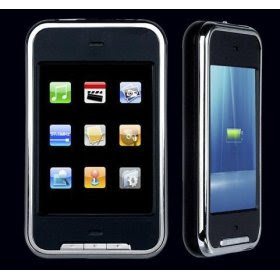
Today I was at amazon.com looking for some ipod touch accessories, anyways found this cool ipod or mp3-mp4 player :). Looks VERY similar to ipod touch but has few different options.
You can still play music videos play a game even and listen to radio. The seller on amazon said they tested and the only thing they did not like was FM radio the rest of it is cool with perfect sound.
What it does not have, is the wireless connection and youtube. So if you like wireless and youtube on your ipod touch this toy is not for you then.
Thursday, October 4, 2007
Ipod Touch User Manuals And Quick Guide

When I got my Ipod touch 16gb I was very furstuated because it did not really contain any user manual.
It's not like I needed it because most of the part is very common sense. But I must say that even if you buy a toaster you get user manual on how to use it.
So if you ware searching for ipod touch user manual and quick guide here you can download it in pdf file. For readers that don't know what pdf file is: go to adobe.com simply download adobe reader if you don't have it on your pc and then:
Download Ipod Touch Manual:
Ipod Touch Manual
Download Ipod Touch Quick Guide:
Ipod Touch Quick Guide
Free Ipod Touch Wallpaper Music and Videos - Mobango
Whether you own Ipod Touch or Iphone I will give you the website I use to download videos wallpapers pictures and music ringtones(TrueTones,Polyphonics etc).
Go to this website www.mobango.com register with the site which takes only 20 seconds to do so.
Once you done that it's up to you what you want to download and yes all stuff you see there is free.
To get your downloaded music videos and wallpapers transfered to your ipod touch, simply open your iTunes on your pc and the rest I'll assume you know how to do it.
If not please leave a comment and I will explain step by step.
Wednesday, October 3, 2007
How to use Ipod Touch For Msn Yahoo Aim Messenger
Go to www.meebo.com with your safari browser. Click on the service you like AIM,YaHoo,MSN and others.
Login and that's it.
It works pretty good tho.
I tried other services like www.ebuddy.com but that does not work well.
Ipod Touch Tricks and Tips

Hello this is my first post and I just want to let you know that this blog will be all about the ipod touch tips and tricks.
I found already cool ipod touch tricks and hacks that I will be sharing later this week with you.
So if you would be so kind add this blog to your favorites or subscribe to our Ipod Touch Feeds
